Get Your API Credentials
Before you get started
You'll need administrator access to the Tackle Platform in order to be able to generate API credentials. If you do not have administrator access, work with your Tackle Admin to generate API credentials.
Get Your API Credentials
- Visit Tackle Platform and log in with your account
- Navigate to Settings and select M2MAPPLICATIONS to create a new Machine to Machine Application
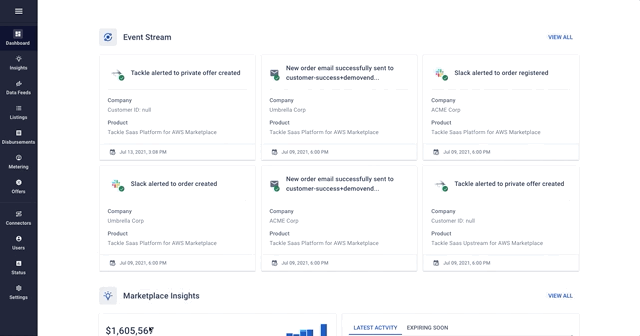
- Create a new Machine to Machine Application. Give it a unique name. This will create a new application with a Client ID and a Client Secret that can be exchanged for JSON Web Tokens via the Authentication API.
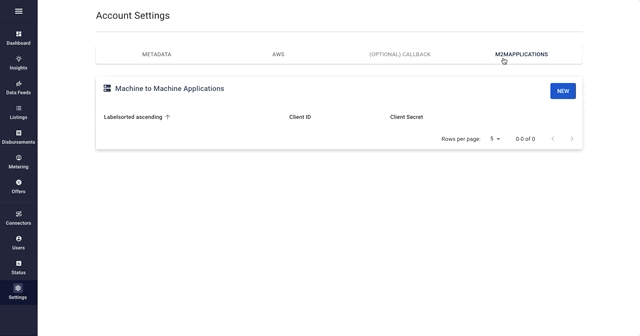
- You should see your new Client ID and Secret on the page. You are now ready to authenticate.
Updated 3 months ago
What’s Next
You'll want to use your Client ID and Secret to get your Access Token. A valid Access Token is necessary to use the Tackle API.
